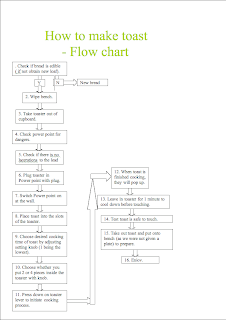Interactive Design
Interactive design starts with an idea of humans interacting with a product, interaction can be through the web or physically related. As Dan Saffer states “Interaction design is the art of facilitating or instigating interactions between humans (or their agents), mediated by products” examples of these can be like a telephone, quick communicative interaction designed through a phone.
The main concern with interactive design, is for that it has to compensate for human interaction, suiting every need that is demanded, the product has to work and suit nearly everyone.
Examples of Great interactive designs

One of the main examples of a piece of interactive and probably the most popular is the iphone, millions have been sod in the last year cause of its large way of dealing with limitations better then other phones and its friendly and very basic using methods.
Great web designs

One of the most interactive colourful and clear websites I have interacted witth has been the web site for “world bar” in the kings cross. The site is very gui friendly.
http://www.worldbar.com

Designing a mini (car) with just a click of a button was a dream for me, a website has catered this, with hundreds of v variations, you are able to customise a mini (TO BUY) from the states, need to be more interactive you could build it yourself from scratch?
http://www.miniusa.com/?#/build/configurator/mini-m

Newgrounds is a free and fun site for those under 19 years of age, the interaction with this website is vast, from clicking buttons you might find yourself doing the following: playing a game, listening to music, watching a movie or short series and talking to people, its an all in one site with every option imaginable.
http://www.newgrounds.com